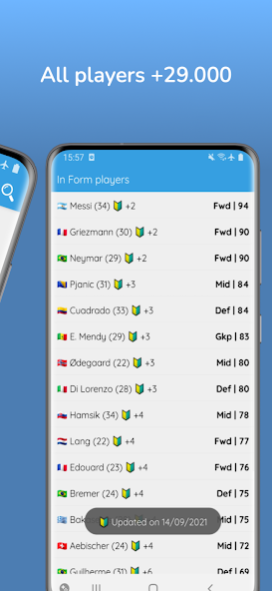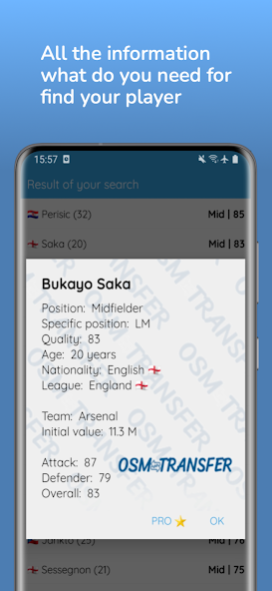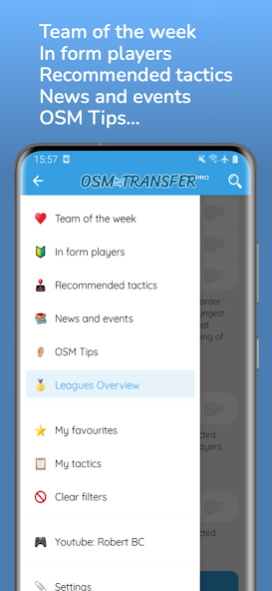OSM Transfer: Scout list 11.0.1
Free Version
Publisher Description
Find your favorite players with the OSM Scout
Do you want a new star on your OSM team? Not sure what parameters to use to find it in the scout?
That's what OSM Transfer was born for! Use the values that the app gives you to find the desired player. We take care to update our database every day so that nothing escapes us.
► You can filter by name, position, specific position, quality, age, nationality, league... and also order the results... With dark mode included!
►Create your own list of your favorite players.
► Before starting a league, browse our League Overview to see all the teams and their players.
► Team of the week, updated every Sunday to find new players.
► Players in form. OSM updates these players every Tuesday, and so do we!
► Tactics recommended by us. The best tactics for you to win your difficult matches. In addition, you can copy them to the "My tactics" section so as not to lose them.
► OSM Tips, with everything you need to know to win every game!
► My tactics. Save your favorite tactics to use according to the opponent.
Enjoy the app, and don't forget to send us your comments.
www.osmtransfer.com
About OSM Transfer: Scout list
OSM Transfer: Scout list is a free app for Android published in the Sports list of apps, part of Games & Entertainment.
The company that develops OSM Transfer: Scout list is ALDApps. The latest version released by its developer is 11.0.1.
To install OSM Transfer: Scout list on your Android device, just click the green Continue To App button above to start the installation process. The app is listed on our website since 2023-08-28 and was downloaded 3 times. We have already checked if the download link is safe, however for your own protection we recommend that you scan the downloaded app with your antivirus. Your antivirus may detect the OSM Transfer: Scout list as malware as malware if the download link to com.aldapps.osmtransfer is broken.
How to install OSM Transfer: Scout list on your Android device:
- Click on the Continue To App button on our website. This will redirect you to Google Play.
- Once the OSM Transfer: Scout list is shown in the Google Play listing of your Android device, you can start its download and installation. Tap on the Install button located below the search bar and to the right of the app icon.
- A pop-up window with the permissions required by OSM Transfer: Scout list will be shown. Click on Accept to continue the process.
- OSM Transfer: Scout list will be downloaded onto your device, displaying a progress. Once the download completes, the installation will start and you'll get a notification after the installation is finished.